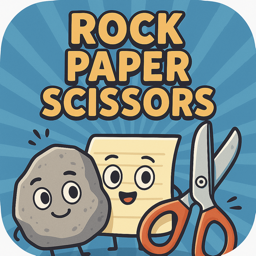In a world dominated by hyper-casual mobile games, simplicity often reigns supreme. But what happens when you take one of the most iconic, universally loved games in history and give it a polished, interactive mobile twist? You get Rock Paper Scissors by Roca Software—a free-to-play mobile experience that masterfully blends classic fun with modern design, stunning UI, and engaging features.
This comprehensive ASO (App Store Optimization) guide and article will break down the features, design, monetization, and strategies behind the app to help you discover why Rock Paper Scissors by Roca Software is gaining traction among mobile gamers worldwide. Whether you’re a player or an app developer looking for inspiration, read on to uncover everything this app has to offer.
What is Rock Paper Scissors by Roca Software?
Rock Paper Scissors (RPS) is more than just a quick game you played as a kid. Roca Software’s mobile version takes the nostalgic concept and injects it with:
- Dynamic animations
- Sound effects and haptic feedback
- Score tracking (user, bot, and draw stats)
- Two distinct game modes: Classic Mode and Camera Mode (AR/VR)
- Game Center integration
- Ad management and In-App Purchase (IAP) support
- Localization in 10+ languages
- Syncing with iCloud
All of this is packaged in a lightweight, highly responsive app that’s perfect for users of all ages.
Features Breakdown
1. Classic Mode
This is the traditional RPS experience. Players tap a button (rock, paper, or scissors), and the game randomly generates a bot’s move. Results are instant, and the app provides visual, audio, and haptic feedback.
2. Camera Mode
This innovative mode allows users to use their hand gestures in front of the camera. With advanced hand recognition, the app identifies the move (rock, paper, or scissors) and plays the round.
- Uses Vision & AVCapture frameworks
- Adds immersion and variety
- Promotes physical interaction with the device
3. Ad Strategy & Monetization
The app is free and monetized via:
- Interstitial Ads (after every 5 matches, with cooldown)
- Banner Ads (bottom of screen, adaptive)
- Remove Ads IAP
This model supports monetization while maintaining user experience.
4. Statistics & Game Center
Users can view their all-time stats, win percentage, and recent matches.
- Score syncing via
UserDefaultsandCloudKit - Leaderboards for total matches and wins
5. Localization
Available in English, Spanish, French, Italian, Portuguese, Dutch, German, Japanese, Korean, Hebrew, Russian, and Chinese (Simplified and Traditional). This broadens the app’s potential market significantly.
6. User Interface & UX
Clean, friendly design with emoji-rich buttons, bright colors, and readable fonts. Adaptive layout supports both iPhone and iPad.
7. Lightweight and Fast
Optimized for performance on older devices with minimal load time and responsive animations.
Available on Apps App Store!
Download Now
App Store Link: https://apps.apple.com/app/id6747378699
Developer Website: https://rocasoftware.com