Tag: iPad
-

If you’re looking for a pure, elegant, and strategic chess experience right on your iPad, look no further than Classic Chess. Whether you’re a beginner learning the ropes or a seasoned grandmaster seeking a challenge, this timeless board game app brings the magic of chess to life with intuitive gameplay, beautiful visuals, and customizable settings. 🧠…
-
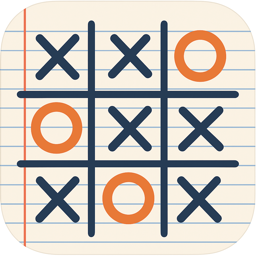
![Hero Image: Hand-drawn Tic Tac Toe on Notebook Paper with App Logo and Phone Screenshot]Relive your school-day fun with a clean, nostalgic twist. ✏️ Remember Playing Tic Tac Toe in Class? Back in school, there was one game that didn’t need a board, fancy graphics, or even batteries — just a pen, a notebook, and…
-

iCurrency – The Ultimate Free Currency Converter App for Travelers, Traders, and Everyone in Between In today’s fast-paced, interconnected world, having instant access to accurate currency exchange rates is no longer a luxury – it’s a necessity. Whether you’re traveling internationally, managing investments, or simply keeping an eye on global economic trends, you need a…
-

Unlock Your Creativity with iDrawBoard: The Ultimate iPad Sketching and Note-Taking App In today’s fast-paced digital world, having a reliable and intuitive tool for sketching and note-taking is essential. Enter iDrawBoard—a versatile app designed exclusively for the iPad, catering to both casual doodlers and professional artists. Let’s explore how iDrawBoard stands out in the crowded…
-

Introduction: The Essential Currency Tool for Travelers, Businesses, and Investors In a global economy, currency conversion is part of everyday life — whether you’re traveling abroad, shopping online, managing international business, or tracking investment portfolios. For those moments when you need accurate, up-to-date exchange rates, combined with a powerful calculator and real-time charts, you need iCurrency – Chart and Calc. Designed…
-

Introduction: A Productivity Powerhouse for iOS Users In today’s fast-paced digital world, productivity apps have become essential tools for students, professionals, and creatives alike. Whether you’re solving equations, brainstorming ideas, or explaining concepts visually, the ability to combine calculations and freehand notes into a single app can be a game-changer. This is where iWorkBoard – Calc…
