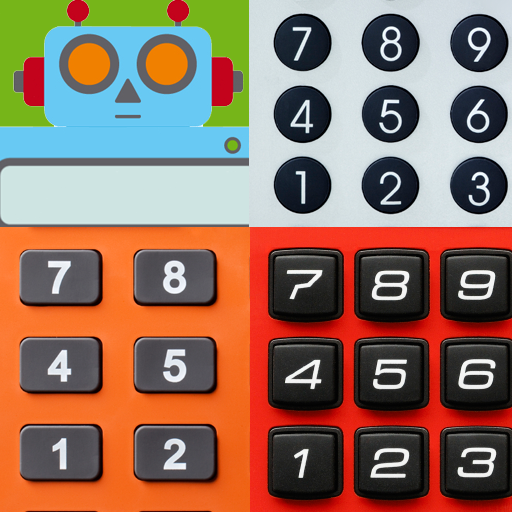Tag: students
-

Unlock Your Creativity with iDrawBoard: The Ultimate iPad Sketching and Note-Taking App In today’s fast-paced digital world, having a reliable and intuitive tool for sketching and note-taking is essential. Enter iDrawBoard—a versatile app designed exclusively for the iPad, catering to both casual doodlers and professional artists. Let’s explore how iDrawBoard stands out in the crowded…
-

Introduction: A Productivity Powerhouse for iOS Users In today’s fast-paced digital world, productivity apps have become essential tools for students, professionals, and creatives alike. Whether you’re solving equations, brainstorming ideas, or explaining concepts visually, the ability to combine calculations and freehand notes into a single app can be a game-changer. This is where iWorkBoard – Calc…